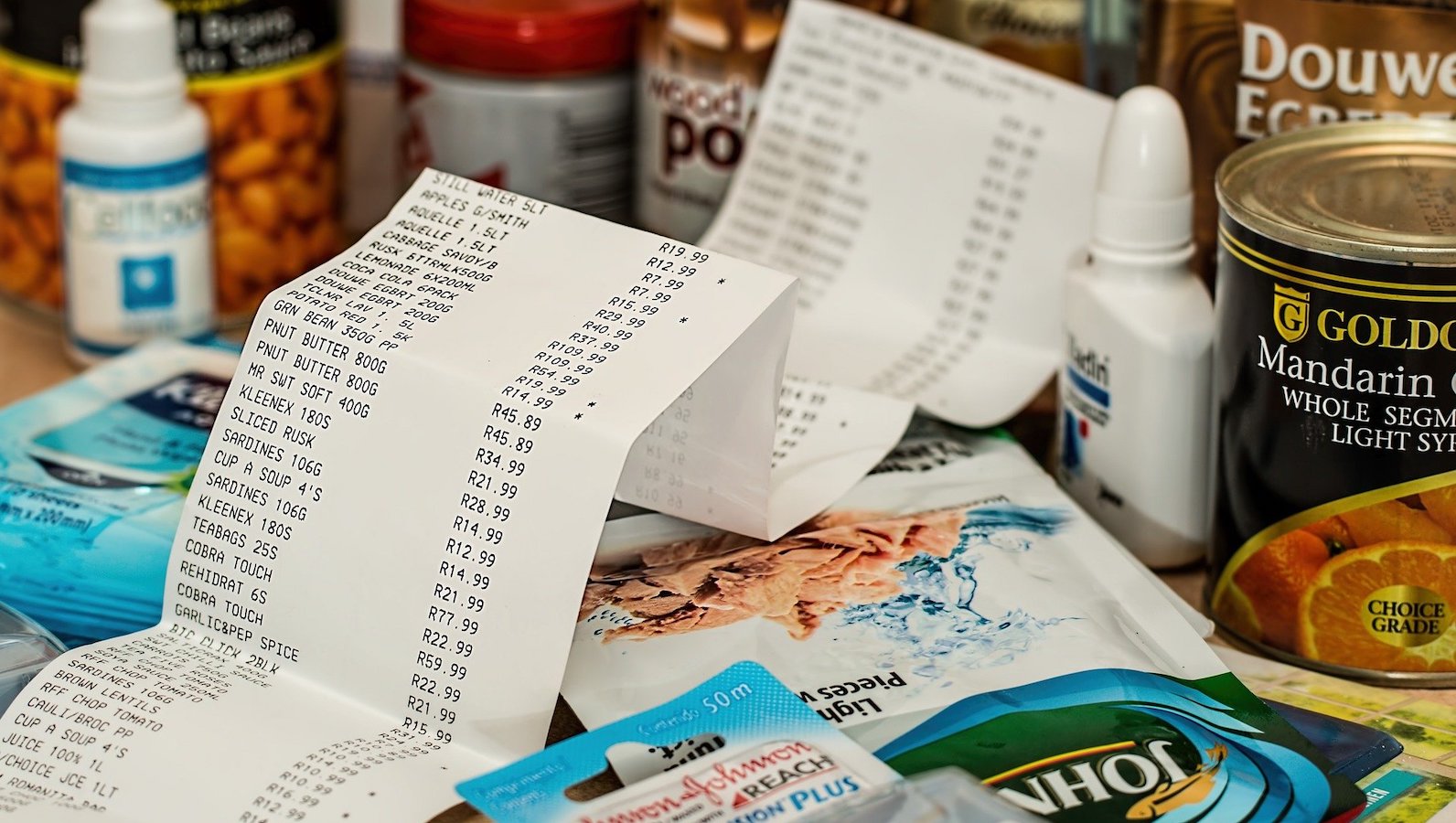How to Shop Safely Online during COVID-19
Make safer online shopping choices during COVID-19 by following these tips.

” );
jQuery( “.shareBox”, this ).jsSocials({
shares: [“twitter”, “facebook”],
// URL to share
url: urlCurrent,
// text to share
text: shareText,
showLabel: false
});
});
});
Topics
Find Out More


Nursing Home Safety During Covid: Cases and Vaccines

Nursing home safety during COVID: Cases and Vaccines